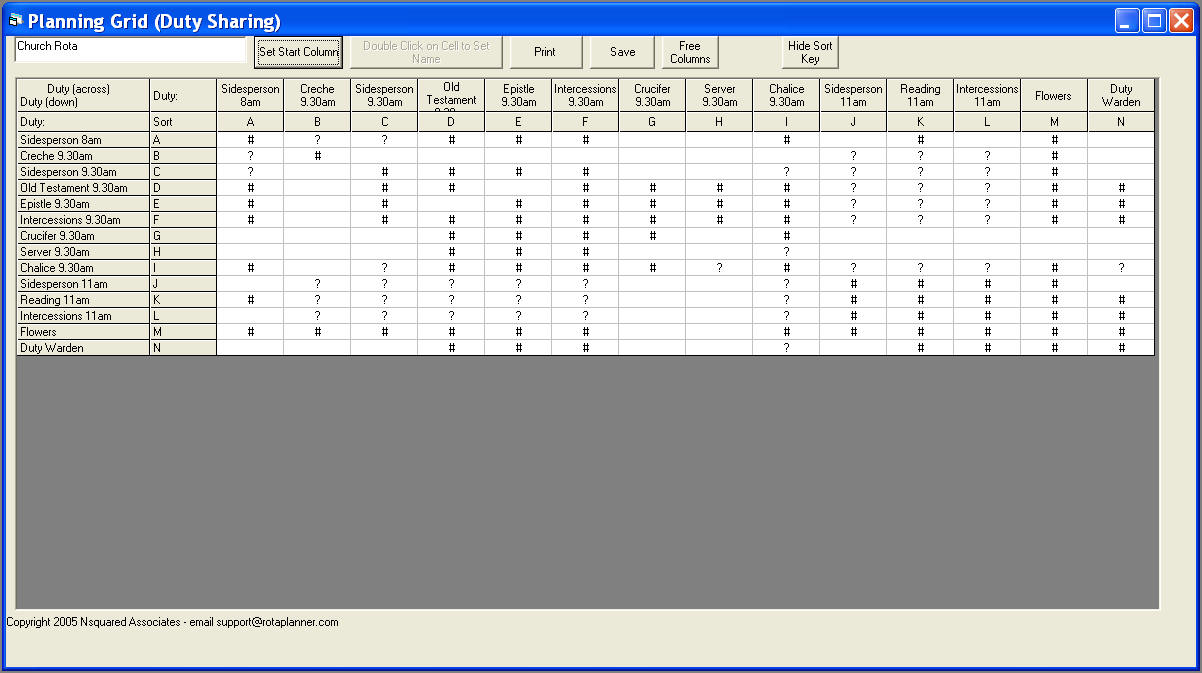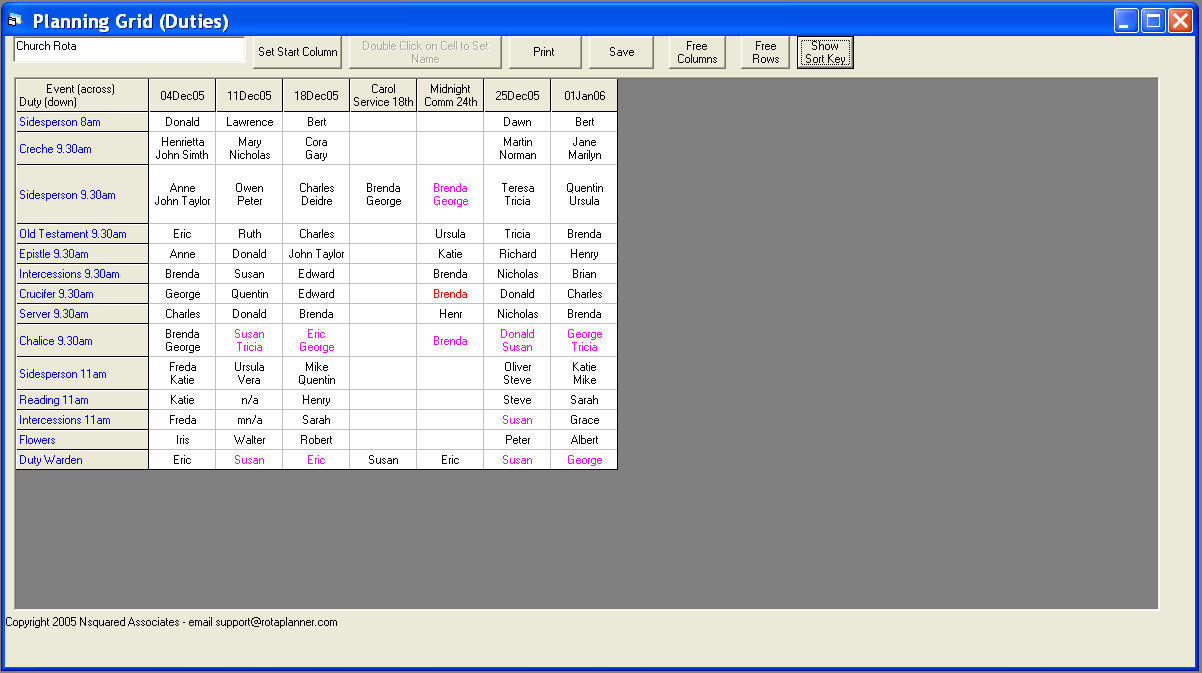The Church Rota starts by using the Duty View to add duties in the left hand column and then allocating staff to those duties within the cells.
The Show Sort Key menu button has been used to reveal a Sort Key that has been used to allocate a simple alphabetical sort. This will preserve the order of the duties in the list which are normally sorted into alphabetical order.
The Duty View makes it easy to check that all duties have been allocated. The duties for each individual can be easily checked in the Staff View which is shown in the next screen view.
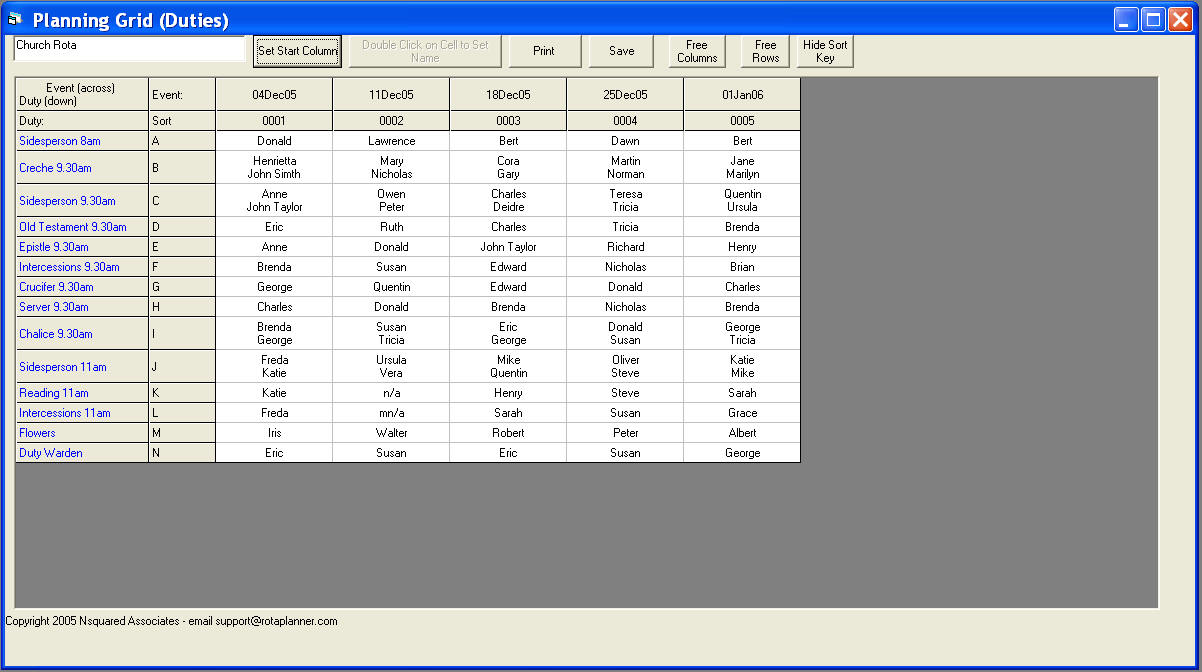
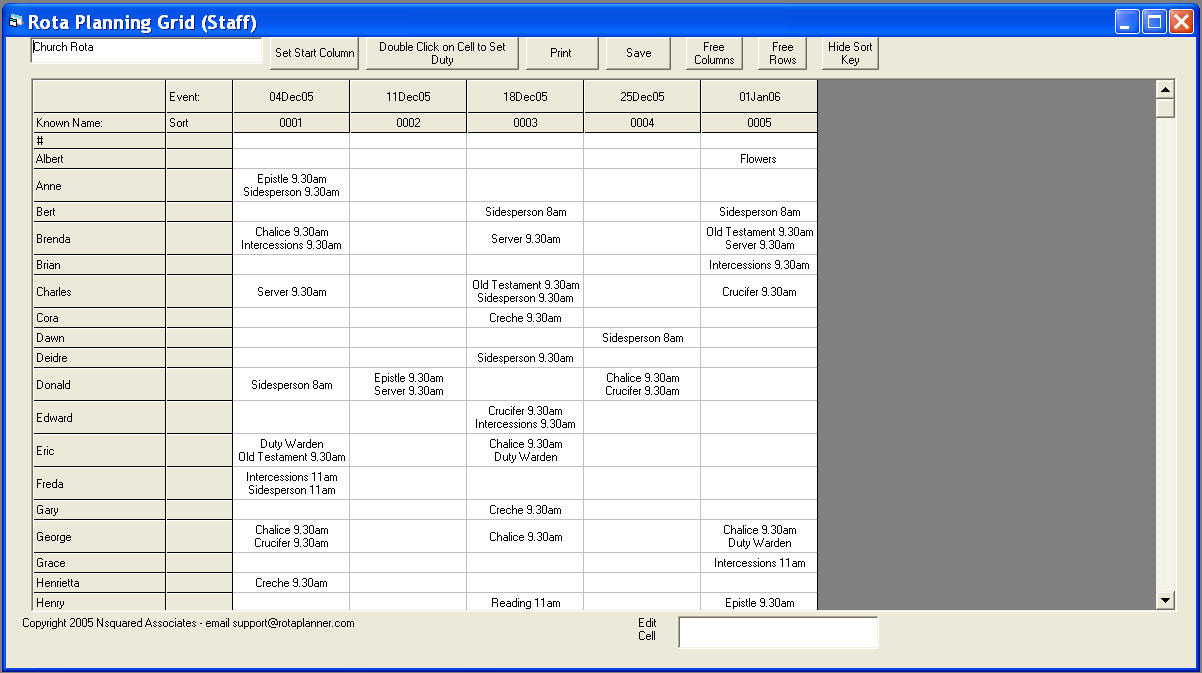
It is normal for one person to undertake more than one duty but not all duties can be combined. The relationship between the duties can be allocated in the Duty Sharing Grid an example of which is shown below. A'#' indicates that duties can be combined while a '?' is used to indicate that while it is possible to combine the duties, this combination should be avoided. After the Duty Sharing Grid has been compared the duty sharing can be checked in the Duty View with conflicts being highlighted in red and combinations to be avoided shown in purple, see second screen sample.